Advanced Search
Advanced Search allows you to build a complex search query. For a simpler interface, you can use Basic Search.
Interface
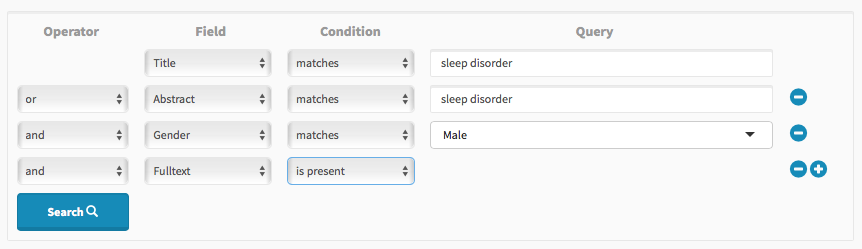
For every row in the form, there are three columns (except for the first row):
- Search operator (see below)
- Search field (see below)
- Search field condition (see below)
- Search query (see below)
You can add a row, by clicking on the + button. To build a query, select an operator, then pick a field to search in (eg: Title, abstract) and set its condition (eg: matches). Then, enter you search query for that specific field.
Search Operators
- OR - Expand your search.
- NOT - Exclude certain words.
- AND - To focus your search (implicitly implied).
When adding a row to the form, use this keyword to expand (eg: "abstract OR title") or focus (eg: "abstract NOT title") your search.
Search Fields
- Use the search fields (the second column) to pick in which property (eg: title, abstract, gender, etc) you search for.
Search Field Conditions
- matches - Matches a query againsts the selected field.
- is present - Include publications if this field has value.
- is absent - Include publications if this field is empty.
Filter options will appear here once you search. Filters allow you to narrow down current search results.
For example, to limit results to only publications with free full-text.
Please provide feedback to Administrator ([email protected])